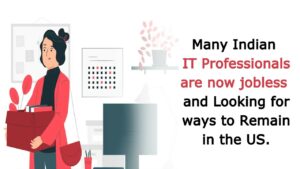Data visualization is the graphical representation of data(from one or multiple sources) showing some meaningful & actionable (business) insights out of it.
Data visualization tools are required to make it possible. Let’s discuss Top Five Visualization Tools in the market, its use and much more. Nowadays Visualization Tools are Universal and help businesses to analyze their past performance and can predict future performance as well.
Last Year (2020), I had published the Top Ten BI Tools in the market, which was widely appreciated by many of you. This Article covers a few new tools which deserve to be in the top five list because of its past year performance. These Visualization tools are leaders in Industry.
Before Moving to the list of Visualization Tools, First Understand some of the basic terms like what is Data Visualization, tools and what we can do with these tools. So let’s Dive in…
Table of Contents
What is a Data Visualization?
Data visualization is the graphical representation of data and information. By employing visual elements such as charts, graphs, and maps, data visualization programs offer an accessible method to comprehend trends, outliers, and patterns in data.
Data visualization tools and technologies are essential to investigate massive amounts of information from the world of Big Data or Data in general and create data-driven decision capability using insights.
What is a Data Visualization Tool?
Data Visualization Tool is a program that accepts data from a specific source and transforms it into visual charts, graphs, tables, dashboards as such.
What Could We Do with the Data Tool?
The secret would be to choose the one which has all the right features. Happily, some tools are more versatile than others. For example, some data visualization programs are easy to use, while others have a high learning curve.
In this article, we’ve included 5 data visualization tools for diverse styles and purposes. This BI software is for anyone interested in using data as a driving force for business, community, environment or any other meaningful purpose in the world.
Top Five Data Visualization Tools:
- Power BI:
- Tableau
- Sisense
- Qlik Sense
- Zoho Analytics
- Bonus Applications: Completely Free
Power BI:
Power BI is Microsoft’s interactive data visualization and analytics tool for BI(Business Intelligence). We can make rich reports or embed dashboards and reports right into the websites which you use.
Apart from that, there are certainly a lot more such things as simplifying excel integration of data with Microsoft’s other tools is remarkably straightforward using power BI. Plus, it works seamlessly with Adobe Advertising Cloud, SAP HANA, Sales-force, MailChimp, Marketo, or even Google-analytics, in addition to GitHub Repository.
Tableau
Tableau is one of the most recognized data visualization software. What’s most notable about Tableau is that multitasking is at the heart of everything.
The information visualization and data analytics programs inside Tableau have altered how companies manage their data.
A wonderful thing about Tableau is that even though they offer licenced data analytics and visualizations for corporations and companies, they also have Tableau Public which doesn’t need a licence.
Tableau Public is a free platform where anyone can create data visualization. Data may be imported from a spreadsheet or entered manually.
What can you do using Tableau?
According to Tableau, you can make nearly any sort of visualization by using their platform,from a very simple graph to creative and interactive visualizations. Some say that options with Tableau are virtually endless.
Who is it for?
Tableau is technically for anybody interested in using data to drive business, community, the environment, and the world itself.
Sisense
Sisense is really for creating dashboards, But the program’s capabilities go beyond this. This data monitoring tool is specially created to imagine large amounts of data. The platform also helps business owners to create their dashboards based on their requirements.
Programmers can create analytics programs using the Sisense API using any form of the information set. This is very good for bigger corporations in industries including health and manufacturing.
What can you do with Sisense?
Using Sisense, you may create dashboards for tracking any data. From social networking, marketing to health and many more. Sisense dashboards are produced in virtually any way that the user wants according to the data they will need to analyze.
The dash tool is intuitive and, in addition, offers interactive data visualization widgets like Sankey diagrams, scatterplots and a lot more.
Who’s it for?
Sirens is for everyone who needs to visualize and analyze massive data sets. The versatility of developers having the capability to produce analytical programs and non-dev people to be able to build dashboards is pretty impressive.
Qlik Sense
Qlik Sense is expected to progress with time with the newest versions to come. Qlik Sense also has a rather attractive and easy-to-use user interface. Nevertheless, the entire dashboards and the quality and detail of graphs and graphs tend to be marginally better in PowerBI.
Qlik Sense stands neck-to-neck in the case of standard BI coverage functionality. It is also considered better in Ad hoc reporting, report outcome, data conversion, WYSIWYG report style, and schedule compared to other BI Tools. The access control and overall security capacities are better at Qlik Sense as compared to Tableau.
Qlik Sense is good in self-service functionalities, including data discovery as well as searching. Qlik Sense is also good in complex analytics capabilities like predictive analysis, data visualization, and big data services. In terms of customization, mobile user support, user functions, access direction, sandbox/test surroundings, and reliability is far better compared to many other BI Tools.
Qlik Sense will be much more scalable. The Qlik Sense software is easily scaled, especially while coping with data that is big. Both Qlik Sense operate primarily in medium and large scale organizations.
Zoho Analytics
Zoho Analytics is a private firm intelligence and data analytics software that permits organizations to analyze their data, create unparalleled data visualizations, and detect hidden insights. The information analytics applications attract analysis and insight to the business data and eliminate the requirement for any IT assistance or data analysts.
You can collaborate with Zoho Analytics spouses to crunch huge data sets, perform various analytical activities, blend this data, and visualize the results in graphic formats to find the insights. Zoho Analytics allows businesses to produce data-informed Decisions and comes with flexible on-premise or cloud-deployment models.
Some Essential features of Zoho Analytics:
- Connect To Any Data Source:
In case your small business enterprise data remains scattered in google sheets, and cloud storage, feeds, along with other online software, you’re able to connect Zoho Analytics into the many data sources you have for in-depth reporting along with analysis.
- Drag and Drop Interface
Using Zoho Analytics’ drag and drop interface, you can also present educational reports to your customers. In addition, there are always several visualization components such as graphs and plugins readily accessible to make engaging and easy to comprehend dashboards. You can even combine several accounts into one dashboard, making it much easier for the team to track the Key Performance Indicators.
- Empower Performing Deep Evaluation:
Zoho Analytics is sold with easy to use and pre-built analytical functions, which may be used to perform deep investigation and derive the important metrics. It also comprises a spreadsheet-like interface for data addition, analysis of those metrics, along reporting.
- Easy Publishing and Access of Dashboard:
Zoho Analytics also lets you easily publish your reports/dashboards, and users can get them without logins.
- Embedded BI Option for Software Vendors:
Zoho Analytics lets you establish your reporting portal and provides you with an embedded business intelligence solution choice. The comprehensive APIs and fully customizable design elements enable you to tailor the portal site, dashboards, and reports you desire.
Zoho Analytics Benefits
- Centralized Data Collection:
Zoho Analytics Uses Centralized Data Collection. Streamlining data collection helps businesses to develop a more 360-degree view of these companies in addition to let you answer questions associated with operational efficiency, financial status and customer behavior.
- Visual BI dashboards:
Zoho Analytics simplifies the complex processes such as data dividing, formating, blending, feed calculation and ensures optimal productivity. Zoho Analytics is a one-of-its-kind company intelligence software that includes engaging and enlightening dashboards and lets you obtain essential info.
- Team Collaboration:
Zoho Analytics empowers efficient collaboration between business teams by offering team leaders and managers with fine-grained access over the data that coworkers and customers can edit and view. Depending upon the access, users can make comprehensive reports and upload them to websites or talk about them with other team members via email for collaboration.
- Scalable Architecture:
Zoho Analytics is adaptive and can be scaled because the company develops. The scalable design of the platform allows you to incorporate Zoho Analytics to software of virtually any size. It could be configured to generate reports and handle enormous volumes of data by utilizing the scalable column database technology.
5. Can be Easily Embedded:
Users may simply embed Zoho Analytics’ into other solutions, including ERP tools and CRM platforms. The solution offers easy integration and a fully re-branded user portal site for unparalleled user experience across platforms.
Zoho Analytics empowers organizations and businesses to make smarter decisions using Auto-Blending of Data and AI-powered Assistant.
This is our Top Five Picks of the Data Visualization Tools and I hope It will give you enough ideas to make your decision easy.If you still have questions you can talk to our in-house experts who can understand your business specific needs and suggest best options suitable for you.
6. Google Charts
So, this is the Bonus Tool for you. You may ask me Why? Reason is Simple. you can see almost everywhere for everything there is one google tool. Why not in BI Space. Like you see Microsoft Power BI and Salesforce Tableau here is the Google Charts for You.
This is the only tool in the list that needs programming wisdom to construct data visualizations. However, if you never understand how to code, then figuring out just how to work with Google Charts may possess a higher learning curve.
It’s easy to incorporate any Google Chart to a site or internet platform. The information can be static or dynamic according to the foundation.
The best thing about Google Charts is that it’s free and open to use for personal and business projects.
So what can you do using Google Charts?
With Google Charts, you can create many types of custom charts and graphs, even animated ones. Of course, everything in Google Charts is assembled with code, but once you hang this, it makes it easier.
Who is it for?
This is the perfect data visualization tool for those who need complete control. Nevertheless, you will need to learn HTML and JavaScript to get the full range of options. In terms of who the charts in Google Charts are for, they are for anybody who has to picture data in an easy and easy-to-read way.
Conclusion:
At the End of the Article, I hope you have a better sense of which Data Visualization Tools should be used for your business. If you can figure out and decide already then let me know via comment which tool you plan to use and why. In case you are still not clear, then connect with one of our BI Consultants to consult for your case. They would help you to make the right decision. Thanks for reading and your time.

He is Digital Marketing Guy. He is Good with Strategy, Planning, and Execution. Helps Industry to Achieve the Marketing Goals. Sometimes, He Loves to write about growing Trends in Marketing and How to Grow Business using Digital channels. Busy Man!! But when He is free, you can find him Playing Dart.