AI based Insights in Power BI
The Power BI team has been working tirelessly to integrate AI capabilities into traditional BI scenarios. Because Power BI is constantly evolving, it’s easy to miss, or be unaware of, specific features. There are various AI and ML capabilities currently available in Power BI. The key takeaway here is that Power BI is much more than a “visualization tool”. Power BI is a mature, modern, enterprise BI platform. Conceptually, Most Power BI authoring components falling into one of three categories:
- Data visualization
- Data preparation
- Data modeling
The Power BI team is investing heavily in incorporating AI capabilities into all three of these categories.
- Key Influencers:
Key Influencers is a great visual to use when you want to take the guesswork out of analyzing the drivers behind a condition or metric.
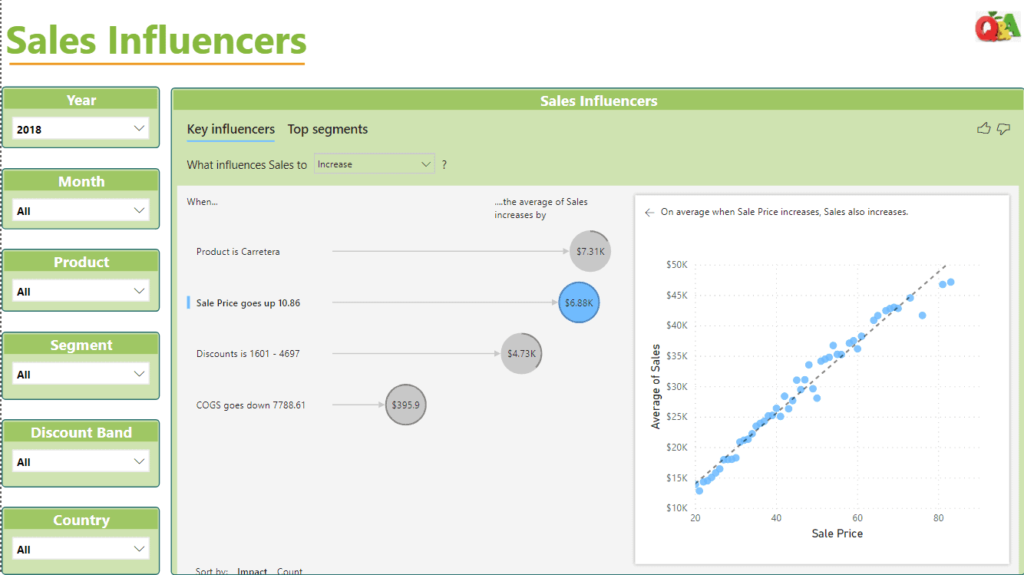
2. Decompositon Tree:
This visual can be used for ad hoc, exploratory analysis to understand your data. Or, it can be used to perform root-cause analysis, which is enhanced by the built-in AI functionality.
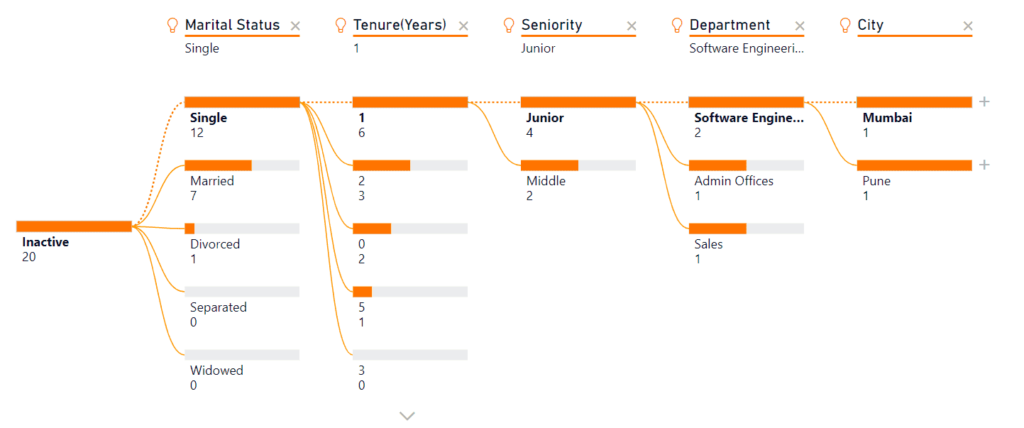
3. Q&A Visual:
This is work with NLP (Natural Language Processing). User can type any question related to the data in the input box, it will create the visual accordingly
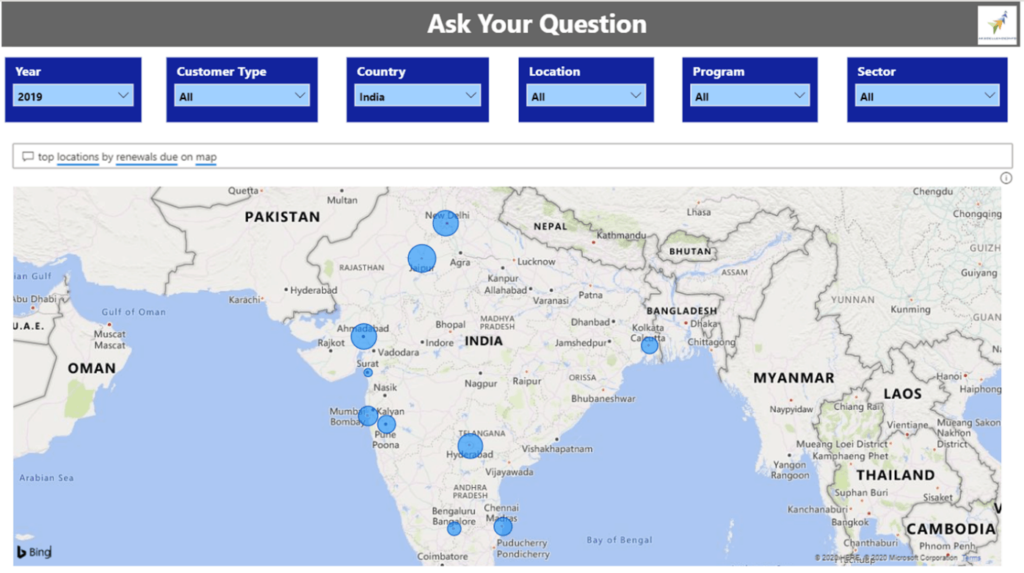
Insights:
In the data visualization, we can get the Automated AI based insights form the normal visual like column chart or line chart.
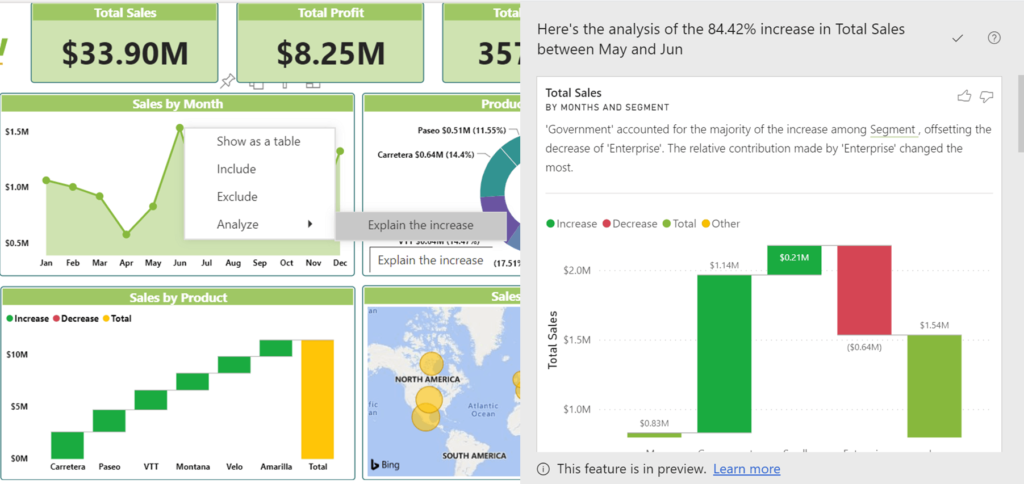
Explain Increase/Decrease:
This is very useful feature to find the influencers for increase or decrease a value between to period. For example, sales suddenly increase in Jun month then we can analyze the reasons for this increment.
Find Where the Distribution is Different:
This feature is especially useful if you want to easily identify sub-populations in your dataset where the distribution of data is different from the analysis you performed. This feature takes a lot of the guesswork out of your analysis.
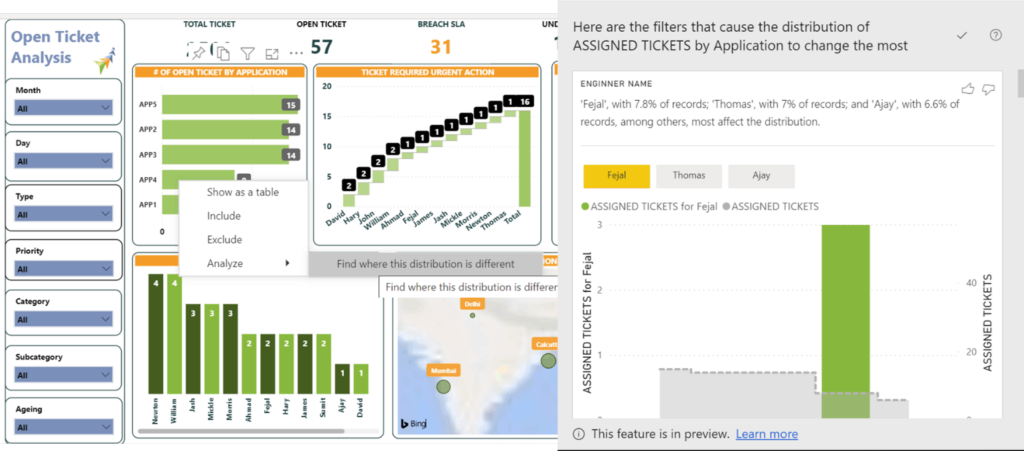
Data Preparation
Data preparation refers to the ETL (extract-transform-load) processes that consolidate, transform, and enrich your dataset. From a Power BI perspective, we’re talking about Power Query within Power BI Desktop, and Power Query Online within Dataflows. This feature is available in Power BI premium only.
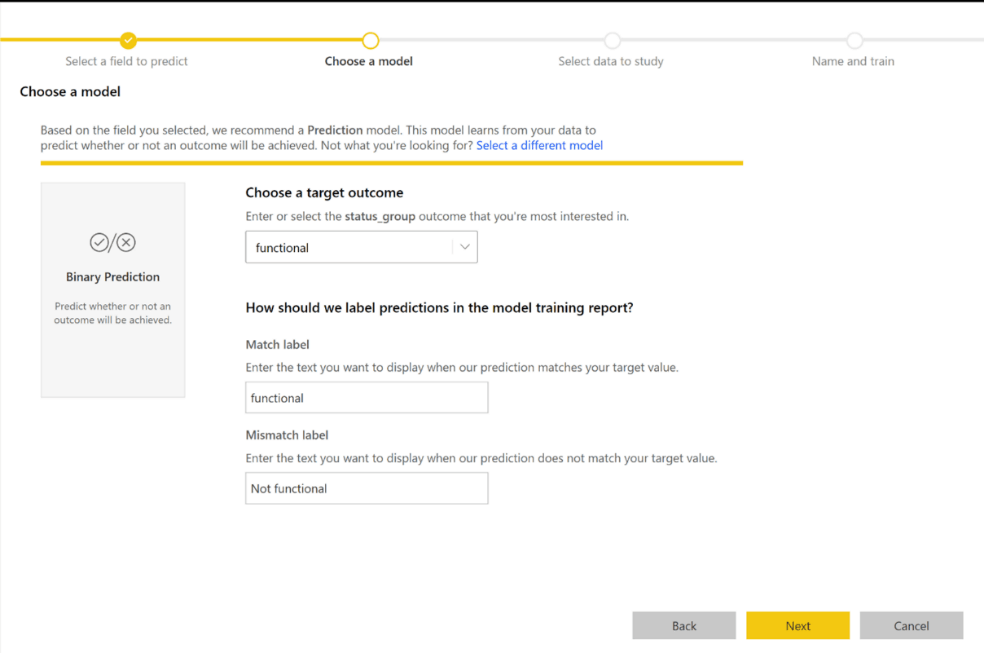
Azure Cognitive Services:
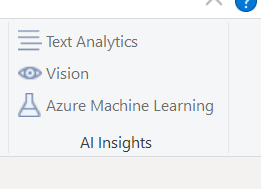
The cognitive services help to extract insights from business data and are high-level pre-trained machine learning models. Microsoft pioneered Azure Cognitive Services competences in Power BI with an envision to provide strong techniques to extract data from a variety of sources like images and documents. The algorithms of Azure Cognitive Services have the power to detect languages, identity keywords, identify data with named entities such as organization, business users and locations. Azure cognitive services can used for Text Analytics and Image Process. In the Power Query, it is available as Text Analytics and Vision inside AI Insights group of Home tab.
Azure Machine Learning Models with Power BI:
Azure Machine Learning is a platform where data scientists build machine learning models to deal with complex business challenges. It requires specialized data science tools to develop a sophisticated machine learning model. Power BI new AI capabilities ensure less intricacy in letting the data scientist to share their models with business analysts. Power BI discovers modes in which each user has the access and automatically creates a point and click UI to raise them. This feature of Power BI tailors easier and faster mode of connection among data scientists and business analysts.
Data Modeling
Data modeling in Power BI is the process of designing in-memory, enterprise grade, semantic models. In layman’s terms, it allows you to build an experience that enables analysts to build their own reports on top of the model. A well-defined data model also allows Power BI to easily auto-generate insights for you, via features like Q&A and Quick Insights.
Q&A
Q&A allows users to ask natural language questions against their data model. Q&A has long been a selling point of the Power BI Service, as it has served as a key differentiator when compared to other vendor BI platforms.
Quick Insights
Quick Insights literally involves clicking on your dataset and selecting “Get quick insights”. Power BI will then run various algorithms to search for, and identify, trends in your data. This is the part where having a well-designed data model will help Quick Insights yield more useful results. Once Quick Insights has completed its algorithms, you can click “View Insights” and determine if you would like to keep any of the visuals provided by pinning them to a dashboard.
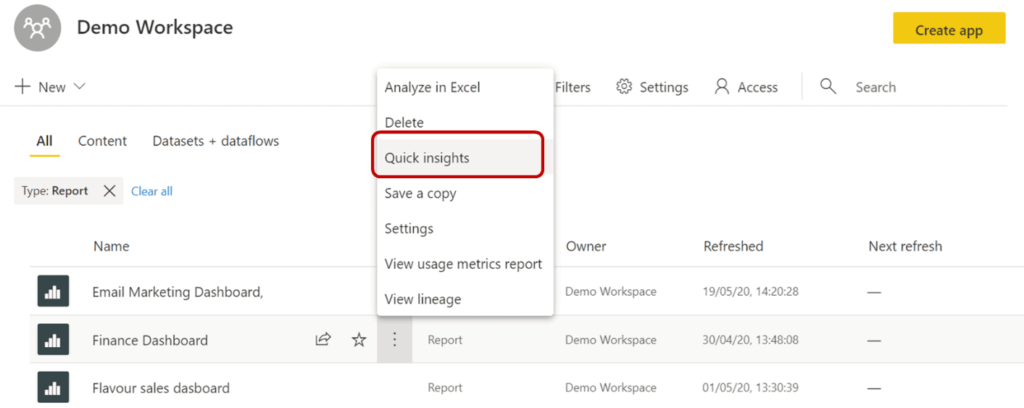
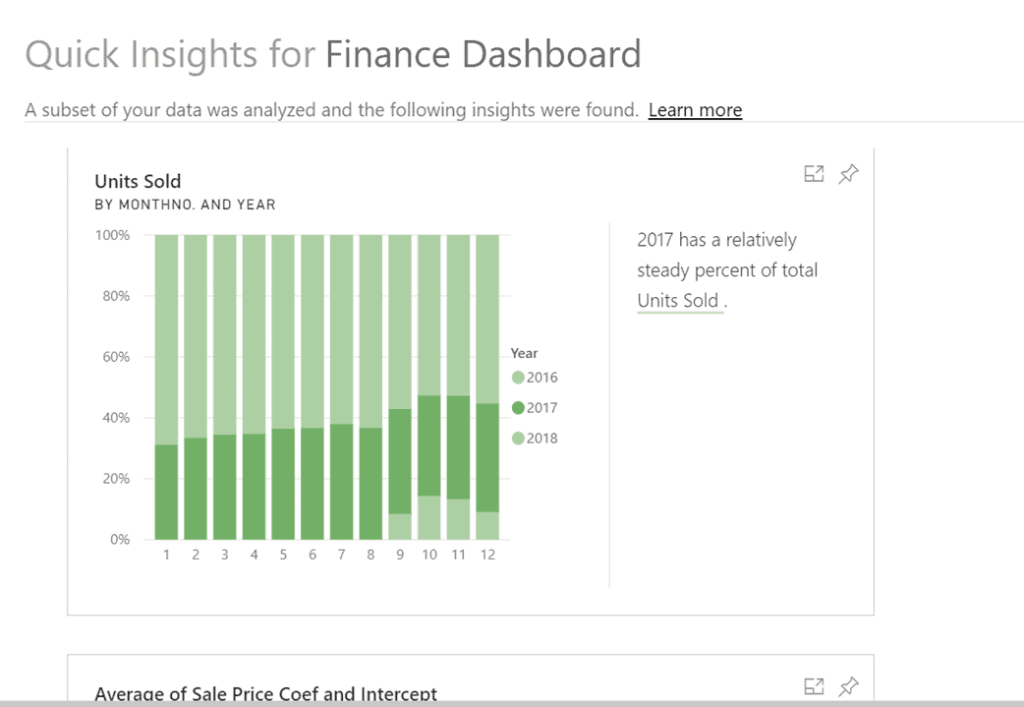
Conclusion:
Power BI is a market leader in BI space. According to the Gartner it is on top. Microsoft is releasing the Power BI desktop application update every month. They are working behind the scenes to enable more integrations / features.
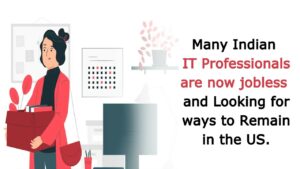


1 thought on “AI Based Insights in Power BI”
This was very useful for me… Thanks.