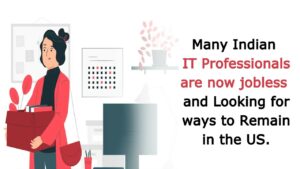Power BI is a business analytics solution that enables business users to connect, model and explore their data with visual reports. The reports can also be shared across the organization and embedded in website or mobile app.
Interface of Power BI is very easy to use and is very familiar to Excel. It can be integrated with other Microsoft products which that makes Power BI a great self-service tool. Power BI is requires very little training to get started both for developers and users.
Power BI is available free for small and medium enterprises and it can be downloaded from https://www.microsoft.com/en-us/download/details.aspx?id=58494 . PowerBI pro plan is available at a monthly subscription fee with a free trail for 60 days. Premium on premise version of PowerBI is also available for enterprises.
What is PowerBI used for?
PowerBI is used to get analytics and visual reporting features to provide organizations with data insights.
Analyzing trends is very easy with Power BI. In only few minutes you can view vast amount of data. The data can be viewed at various parameters like the date and time parameters.
Power BI enables creating visually intuitive dashboards with ease even with limited UX skills. Functionalities such as drag and drop field names, select visualization from visual pane, resizing and similar other functionality makes it use very easy.
Power BI can be used in multiple ways for organizations, like telling stories based on the data through compelling dashboards, examining What-If scenarios within the data, enable quick decision making by applying 80-20 rule, track the KPIs and goals at finger tips on real time data and much more.
Built in Powerful algorithms of PowerBI enables quick insights from dataset. Even by right clicking your dataset, you can get quick insights and thorough analysis of your data even before building dashboards.
PowerBI also enables email alerts to be set up on key performance indicators. Email is triggered based on a threshold value.
PowerBI also have Row Level Security feature that can be setup for different roles and hence maintain data security. This means that only the data which should be visible to a role is accessible. Example. Employees can see the data specific to their roles only.
To summarize, PowerBI is an easy tool that helps to get organizations into data driven culture. Dependency on IT is reduced and with the use of self-service tool like PowerBI.
PowerBI Key Features:
Let us have a look at the key features of PowerBI.
- Artificial Intelligence – This feature enables access to text analytics and image recognition in Power BI. Power BI has machine learning capabilities that enables creation of machine learning models and can be integrated with Azure
- Hybrid Deployment Support – PowerBI has built-in connectors that allow to connect with many different data sources. Example, Salesforce, SQL Server (Or any database), MS Excel, SAP etc.
- Quick Insights — Power BI has many algorithms that can search the data for trends in a dataset. So, in seconds, insights are generated along with compelling interactive visualizations based on your data.
- Common Data Model Support — Power BI Dataflows allows you to ingest data into the Common Data Model form from a variety of sources such as Dynamics 365, Salesforce, Azure SQL Database, Excel, or SharePoint etc.
- Cortana Integration – PowerBI can be integrated with Cortana that enables to do amazing Business Intelligence things by using voice. (Just like you use google assistant). You can query your data, reports and dashboards directly by asking with your voice.
- Customization – Organizations can easily apply custom branding to their visuals by using the Look and Feel customization feature of Microsoft Power BI. So, it is very easy to apply branding and change the look and feel of the Power BI service.
- APIs for Integration — Users can enjoy consistent, high-fidelity experiences across devices by visualizing interactive reports and dashboards on applications, websites, sharepoint. This is enabled by using Power Bi rest APIs and Power B SDK using which these dashboards can be easily embedded.
- Self-service Data Prep – With Power Query feature of Power BI Desktop, analysts are enabled with industry leading data preparation capabilities. And Power BI dataflows feature enables the self-service data preparation capabilities. Hence it is easy to ingest the data from large and multiple sources of data, clean , transform , integrate and enrich.
- Modeling View — Power BI Desktop with its Modelling view feature, enables working with complex datasets that can contain many tables.
Who uses PowerBI?
How one uses PowerBI depends upon the role. While Data Analysts and BI professionals use PowerBI to create and circulate reports to employees who are consumers of the data analytics.
Microsoft PowerBI is used by management and department heads to get the latest view of how the organization is doing with respect to their goals. They get to know the latest trends and also forecasts on their revenue, sales etc with quick insights. This enables them to make fact based decision making so that they progress towards their goals.
PowerBI helps users not only look at the past, but also present and predicted future . PowerBI inbuilt machine learning capabilities can identify patterns in the data. These patterns can help to make informed predictions. This enables users to forecasts based on the data and take appropriate decisions and actions.
What are the components of PowerBI?
PowerBI product is made up of a number of applications and they have their own features:
Power Query: Power Query is a technology to Prepare and Connect data that enables end users to import and reshape data from a wide range data sources.
Power Pivot: Power Pivot is a used for complex data analysis , create complex data models, create relationships
Power View: Power View is a data visualization technology which lets you create graphs, maps, interactive charts and other visuals through the data can be viewed. Power View is available in Power BI, Excel, SQL Server and SharePoint.
Power Map: This technology enables Power BI to integrate with Bing Maps to provide default map coordinates to create maps.
Power Q&A: The Q&A feature in Power BI , you can explore your data in your own words.
Power BI integration with other products
Power BI Pro integrates with both Microsoft products and other third-party platforms. Power BI users can pull data from wherever they need.
Power BI few components can be used directly within Excel which brings the power of analytics to spreadsheets. With Power Query, Power Pivot, and Power View’s availability with Excel , users can merge and prepare data sources, create reports and generate visuals within the traditional Excel interface.
PowerBI for example can be connected to Salesforce, Github, Facebook, Google Analytics, ERP, SAP, Databases etc.
Is Power BI Customizable?
Business intelligence and analytics from Microsoft Power BI can be customized, extended, and embedded in applications using comprehensive set of APIs and SDK libraries. The visuals created can be shared within the organization and also with the world through Appstore
What versions of PowerBI are available?
Power BI is available free for small and medium enterprises but a PowerBI pro plan is available at a monthly subscription fee with a free trail for 60 days. Premium on-premise version of PowerBI is also available for enterprises.
What version of PowerBI should one use is entirely dependent on one’s requirement.
Given below is an overview of different versions of PowerBI:
- Power BI Desktop — It can be downloaded for Free and it is mainly intended for small to midsize businesses
- Power BI Service
- Power BI Pro — This is paid version and license is available per user. This version is needed if your organization needs access to advanced features of Power BI and there is a requirement to share reports across organization
- Power BI Premium — Licenses by scale, intended for large businesses and enterprises
- Power BI Mobile — This is a app for device like phones and tablets
- Power BI Embedded — A version of Power BI which Independent Software Vendors can embed in their own apps, rather than build their own analytical features
- Power BI Report Server — An on-premise version of the Power BI Desktop app for businesses that need to keep their data and reports on their own servers

We help Businesses to Grow more, Grow faster, Grow Bigger using Power of Digital Transformation , use of latest IT technologies, Business Analytics, AI & ML etc.
We provide consultancy, technology and outsourcing solution to enable organizations to achieve their business objectives and long-term vision through increased IT efficiency and innovative solutions.