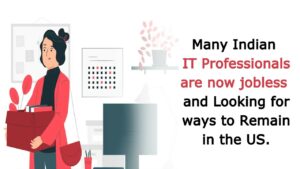Power BI is Microsoft’s interactive Data Visualization and Analytics tool for Business Intelligence (BI) that is sufficient to serve the Purpose of Visual Dashboards for any business. Today I am going to list out Top Five Features of Power BI useful to Modern Business.
Table of Contents
Introduction of Power BI:
Power BI is Microsoft’s interactive data visualization and analytics tool for BI. We can make standalone Dashboards which can be viewed using Power BI Desktop or web browser (when published ) or one can embed dashboards and reports right into the sites that you use. Microsoft provides different licenses based on the way it is used.
We may use it to pull data from the vast selection of systems from the cloud or on premise data sources and make dashboards that track the metrics(KPI) important for your business,you can drill down data to more detailed level to gain different perspective and and (literally) ask questions regarding your data using NLP(Natural Language processing) mode..
Usage of Power BI for Modern Companies:
There are Numerous important purposes of using Power BI. Below are some of the significant ones in details. Here I am Listing out My Favorite Tops Five Features of Power BI which is Useful for Modern Business:
- Visualize the services you use
- Tell stories effectively using illustration of your data
- Inquire your data in Real Time
- Customized visualizations
- Power BI is Also for IT Data
Apart from this, there are a lot more such things as importing excel integration of data using Microsoft other tools with power BI is remarkably simple. Additionally, it works seamlessly with Adobe Advertising Cloud, SAP HANA, SalesForce, MailChimp, Marketo, or even Google Analytics, as well as GitHub Repository.
1. Visualize the services you use
You can utilize Power BI to picture the data you’ve got from multiple sources such as Adobe marketing and advertising Cloud, SAP HANA, salesforce, MailChimp, Marketo, or even google-analytics on occasion even GitHub and so forth. Using this, it’s possible to make reports and bring them together in a personalized dashboard.
You might even install the on-premises gateway to utilize Power BI to research data collections all in your servers. For example, it is possible to compare internet site traffic with earnings or determine which promotions have contributed to new clients. In addition, it’s possible to produce your dashboards and visualizations ,perform calculations ,establish access levels for respective users, connect to multiple data sources, or special dashboards and reports to directly get a grip on who can view more sensitive info.
2. Tell stories effectively using illustration of your data
Well, Said By Someone “Data is just a collection of numbers until you turn it into a story”. Any story means visualization and detail. It takes all those details to build a Clear Picture in someone’s mind to truly make the story perfect.
The same goes for analytics and data. Sometimes, playing with all the data correctly and turning it into a great story can be Tricky that’s the reason many organizations struggle to achieve it, especially when you have to turn it into something actionable.
Using the Microsoft Power BI,creating Data visualization and finding business Insights from the Visualization becomes easy and It helps you to take Actionable Decision.
3. Inquire your data in Real Time
Power BI Q&A is free and available to all users and everyone can explore their data with Q&A. The Q&A feature in Power BI lets you explore your data in your own words using natural language.
Rather than designing & building graphs and reports one by one, You can utilize the Power BI Search feature (NLP) to ask questions and receive dynamic visualizations in reply. If you have permission to edit a dashboard, you can pin your Q&A results.
For example, you can define how the data is delivered — request “overall earnings by region per month for a lineup” or let Power BI pick a design that suits the data with an even far more general question such as “what exactly would be the earnings amounts for last quarter.”
While you are typing in the search, Q&A displays suggestions to help you with relevant questions. You ask a new Question or select from Suggested One. It will Deal with Many Types of Questions like Which sales have the highest revenue? or Show me sales in the last year. It also returns results like Show me top 10 Product by Sales in the UK, or you can ask to show me the result in Pie Chart, etc.
4. Customized Visualizations
Power BI carries a fantastic selection of visualizations; you also can add more by simply downloading them from the Work Store or by making your own with the Power BI Custom Visual Tool (that uses CSS, TypeScript along with NodeJS).
5. Power BI is Also for IT Data
Besides creating Data Insights; you can utilize Power BI to track applications as well. The Power BI solution template for Azure Activity Logs utilizes an Azure SQL database and Analytics to display them with Power BI desk-top reports. That means that you may glance at any issues and usages.
Additionally, there is an assortment of Colorful Power BI dashboard which ensures server and client health, malware security degrees, applications inventory and which apparatus are overlooked for upgrades. You will find templates for a variety of different tools. Also, you’re able to construct your dashboards and reports to different programs, provided that you’re able to find the data to a SQL Server or Azure SQL database.
Conclusion:
As you can see there are many powerful features provided by Microsoft power bi and here I described some of the Top Features of Power BI. I hope You like it. Please let me know what your favorite features are and what you like the most in Power Bi. You can also subscribe to our newsletter for upcoming updates regarding Power BI.

He is Digital Marketing Guy. He is Good with Strategy, Planning, and Execution. Helps Industry to Achieve the Marketing Goals. Sometimes, He Loves to write about growing Trends in Marketing and How to Grow Business using Digital channels. Busy Man!! But when He is free, you can find him Playing Dart.