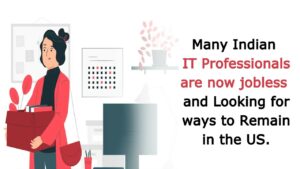Problem Statement
How to finding the right BI Tool
Possible Solutions
Given the issues spreadsheets can have when used as adhoc BI tools and how firmly ingrained they are in our psyches, finding the right BI tool isn’t a simple process.
Unlike spreadsheets, BI tools have major differences when it comes to how they consume data inputs and outputs and manipulate their tables.
Some tools are better at exploration than analysis, and some require a fairly steep learning curve to really make use of their features. Finally, to make matters worse, there are dozens if not hundreds of such tools on the market today, with many vendors willing to claim the self-serve BI label even if it doesn’t quite fit.
Getting the overall workflow down with these tools will take some study and discussion with the people you’ll be designating as users.
Tableau Desktop and Microsoft Power BI, for example, will start users out with the desktop version to build visualizations and link up to various data sources. Once you have this together, you can start sharing those results online or across your organization’s network. With others, such as Chartio or Google Analytics, you start in the cloud and stay there.
Given the wide price range of these products, you should segment your analytics needs before you make any buying decision. If you want to start out slowly and inexpensively, then the best route is to try something that offers significant functionality for free, such as Microsoft Power BI.
Such tools are very affordable and make it easy to get started. Plus, they tend to have large ecosystems of add-ons and partners that can be a cost-effective replacement for doing BI inside a spreadsheet. Tableau Desktop still has the largest collection of charts and visualizations and the biggest partner network, though both IBM Watson Analytics and Microsoft Power BI are catching up fast.
IBM Watson Analytics scored the highest, and Microsoft Power BI and Tableau Desktop scored the next highest in our roundup. However, all three products received our Editors’ Choice award.
Tableau Desktop may have a big price tag depending on which version you choose but, as previously mentioned, it has an exceptionally large and growing collection of visualizations plus a manageable learning curve if you’re willing to devote some effort to it.
Microsoft Power BI and Tableau Desktop also have large and growing collections of data connectors, and both Microsoft and Tableau have their own sizable communities of users that are vocal about their wants and needs. This can carry a lot of weight with the vendors’ development teams so it’s a good idea to spend some time looking through those community forums to get an idea where these companies are headed.