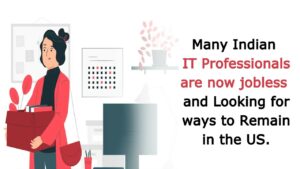isn’t it right to think to manage our social media in a way that professional and personal space don’t get mixed at all or don’t get mixed too much beyond a certain point?
The strategy of doing this may vary from one social media to another one since some are focused on professional networking while some are for personal network, fun, and leisure.
Most people don’t think it is important to connect with others on social media, whether they are using Instagram, Twitter, or Facebook.
What if that “someone” happens to be a coworker? Yikes. This can be a very sticky situation.
Here are some practical tips to help you connect with coworkers on social media.
Table of Contents
Don’t:
Add and Follow every colleague to your social media accounts.
Sending a request to someone who is very selective in adding colleagues, might seem like a step too far. Be choosy about when you add those colleagues who are pretty selective.
Refuse a connection request from a coworker without giving any explanation.
You can avoid hurting your relationship by explaining that you prefer to keep your social media accounts private. As a way of keeping in touch digitally, suggest connecting to LinkedIn
Forget that your content on the internet will always be there.
Anyone can view or download your content, photos, or comments. Even if you delete them later they might not be deleted. So be careful about it.
Do:
Think and then click.
Social media can be a great tool for professional networking. It can help you build business relationships and move your career forward. It also means that both the good and bad aspects of your online persona can be shared.
Share content on social media with sound judgment.
Don’t post content if it wouldn’t be shared with your grandmother.
Make separate friend lists.
Create various groups such as “college buddies”, “work friends”, “family,” and so on. To restrict access to personal information, you can set privacy settings for each group. You can choose to be someone’s friend, but not allow them to see your photos or comments on your Wall.
Hiring?
Akscellence employs the right combination of technology and social recruiting tools to help you recruit smarter, faster, and more effectively than you would on your own. Trust us to help you find great talent if you are having difficulty finding them. To learn more, contact Akscellence.